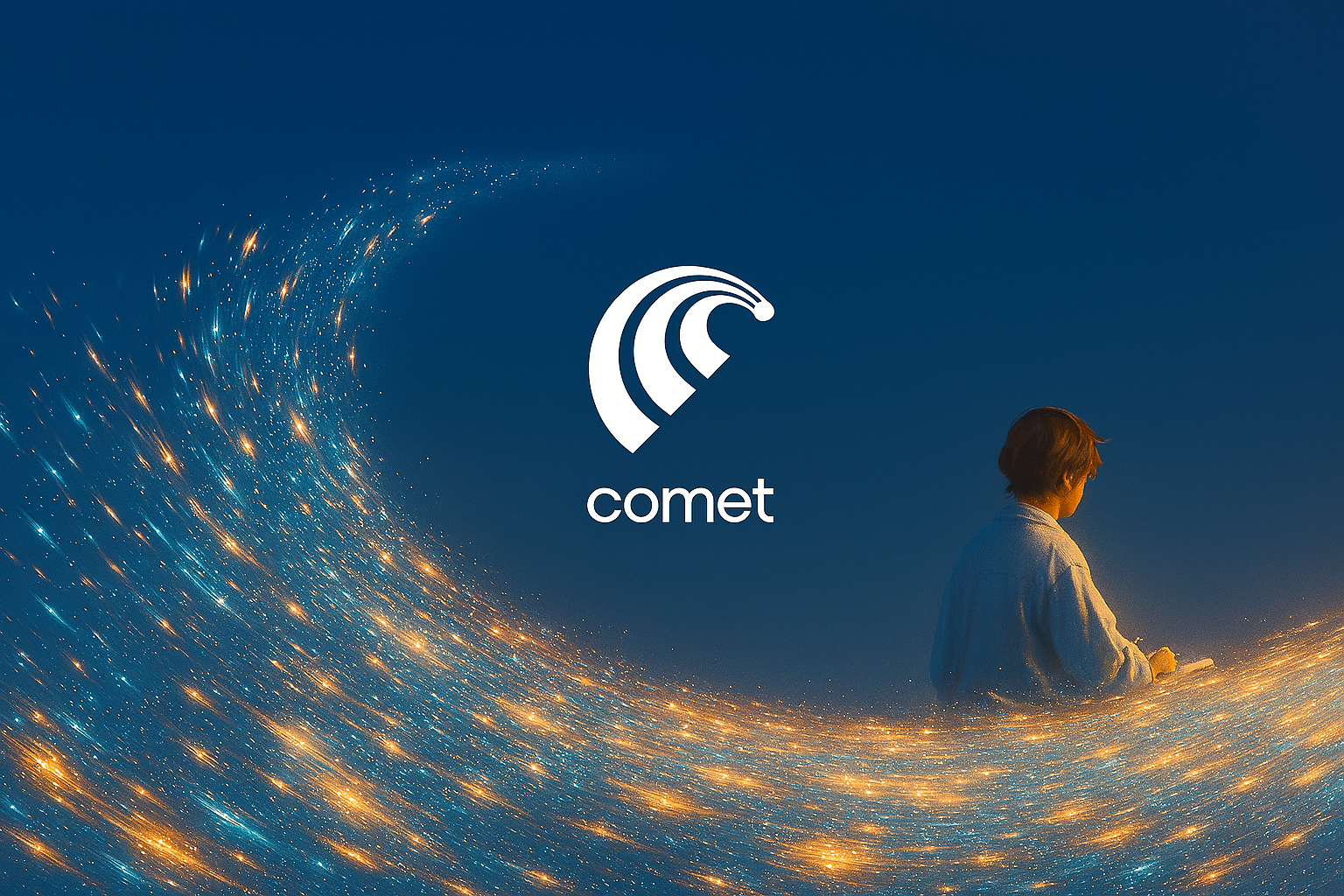
Perplexity AI has introduced Comet, a browser designed from the ground up to be AI-native—not just AI-enhanced. Unlike conventional browsers that treat AI as an add-on, Comet integrates it directly into the browsing experience, transforming how users interact with information online. It marks a shift from passive navigation to intelligent, context-aware exploration.
Why Comet Is Built for the Future
AI Powered Interaction
Comet turns every page into an interactive space. Users can highlight text for real-time summaries, ask contextual questions, and receive deeper insights—without disrupting their flow. The AI assistant operates continuously, learning from user behavior and content context.
Workflow Automation
The Comet Assistant understands web content and executes complex tasks via natural language. From summarizing emails and booking meetings to managing purchases, it streamlines multi-step actions across tabs and sessions—offering a level of automation unmatched by Chrome or Edge.
Seamless Transition
Built on Chromium, Comet supports seamless migration of bookmarks, history, and Chrome extensions. The result is a familiar interface with powerful AI capabilities, ensuring minimal onboarding effort for new users.
| Feature | Comet (Perplexity) | Google Chrome | Microsoft Edge | Other AI Browsers(Arc, Dia, Neon) |
|---|---|---|---|---|
| AI Integration | Fully embedded, context-aware agent | Gemini summaries | Copilot sidebar | Experimental; often inconsistent |
| Automation | End-to-end task execution | Manual or extension-based | Partial task support | Limited automation |
| Performance | Fast, efficient multitasking | Stable but memory-intensive | Varies by system | Mixed |
| Privacy | Local processing, no model training | High tracking | Slightly improved over Chrome | Inconsistent; Comet leads in privacy |
| Compatibility | Chrome extension support | Native | Deep OS integration | Varies |
| Pricing | $200/month (Perplexity Max) | Free | Free | Mostly free or freemium |
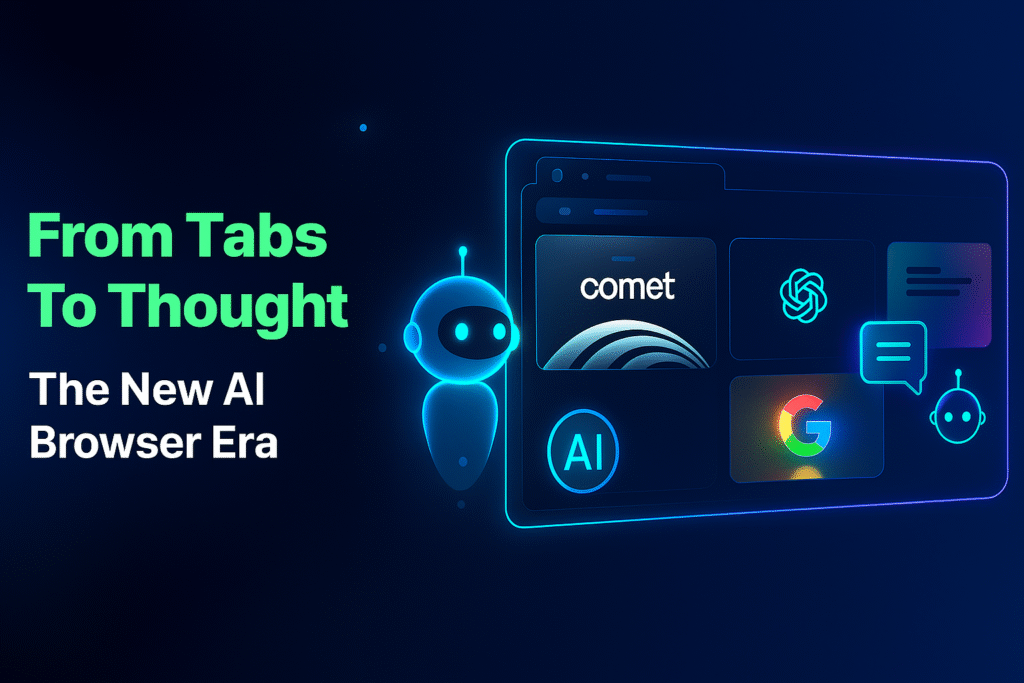
What Makes Comet Stand Out
Designed for Productivity
Comet enables intelligent browsing with task-driven assistance. Whether summarizing reports or automating form submissions, it enhances focus and efficiency.
Contextual Intelligence
Unlike reactive AI tools, Comet maintains memory across sessions, tracking user intent and content flow to deliver more accurate support.
Privacy by Default
With local processing and no model training on user data, Comet offers a strong alternative to surveillance-heavy browsers—appealing to privacy-conscious professionals and researchers.
Strategic Rollout
Available through the Perplexity Max plan ($200/month) and invite-only access, Comet is part of a premium AI suite. A broader free release is in development, designed for scalable performance.
The AI Browser Revolution
Comet isn’t just a step forward—it’s a redefinition of what browsers can be. In a world of static interfaces and fragmented AI tools, Comet offers a unified, intelligent, and proactive digital assistant experience.
Whether simplifying research, accelerating tasks, or enhancing productivity, Comet positions itself as a next-generation platform for web interaction. As AI-native browsing gains traction, the challenge now lies in whether legacy browsers can adapt fast enough to stay relevant.
